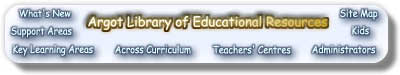| http://learn.at/argot |
| © 2000 Argot Library ICT Training |

|
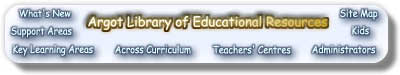
| Using the Internet with Your Class |
|
The question is:
"What can ITC tools do for the students?" |
| There are several things ICT tools can do for your students: |
|
For younger grades
Using a search engine and independent work For older grades Independent research using Internet resources Acurate and Valid Information Further Reading |
For younger grades:
|
|
Using a search engine and working independently:
Have a look at them and choose one you like.
|
|
For older grades:
If your main purpose for using the Internet is to access resources
otherwise unavailable in your teaching topic, your time and the students'
will be better served by you doing the research ahead of time,
and finding a list of sites you want them to visit.
|
|
Independent research using Internet resources
Of course, a major reason for using Internet
sources is to teach the students how to do independent research
using Internet resources. Once you've taught basic search techniques,
you'll want older students to go beyond the
limited educational search engines mentioned above.
Many mainstream search engines process questions such as "what is the circumference of the earth?" as well as performing subject requests. The more specific the search topic, the more useful the information students will find. Have a look at some of the following and explorer them for yourself.
Show students how to narrow their search with multiple word entries, specific questions, the use of commas between keywords and so on. An excellent site which explains different ways to enter search terms in a
number of search engines and subject directories is
Search the Internet: A Graduated Approach in 4 Steps
from UC Berkeley Library
Or you could exlore the section about searching by clicking the menu item
Searching and reading the Introduction |
|
Acurate and Valid Information
An important part of teaching students how to search for information on the Internet, is to teach them how to judge the accuracy and validity of the information they find. Books in the library have had several checkpoints used to indicate acuracy and validity. Authorship and date of publication being just two. Students should be shown how to check for such indicators. |
|
If kids are looking for information online
they need to know what to keep and what to throw back. |
| There is an excellent article by Gerald D. Bailey and Dan Lumley, originally published in the January 1999 issue of Electronic School. The article outlines a seven-step model to clarify information literacy and its relationship to the Internet. It really has some valuable ideas and is worth looking at. It is titled Fishing the Net. |
| Another site, with links to other valuable information, is the comprehensive Building Blocks of Research by Debbie Abilock. Take your time here as there is much to gain. |
| Have a look at the following links for ideas and strategies for using Information and Communication Technologies in your classroom. |
| You will find detailed information about web-based projects if you click on the menu item Projects. |
| If you want to begin to create a web page click on the menu item Creating Web Pages. |
| Further Reading |
By Debbie Abilock, Nueva School |
| [Click here only if there is no menu on the left.] |
| http://learn.at/argot |
| © 2000 Argot Library ICT Training |

|