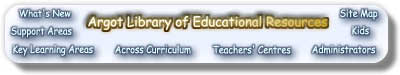| http://learn.at/argot |
| © 2000 Argot Library ICT Training |

|
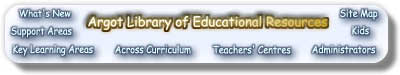
| Other Applications |
|---|
|
Sites with many applications
AppleWorks / ClarisWorks Databases Filamentality FileMaker Filtering Software Graphic Converter Ms Office PaintShop PhotoImpact WebWacker |
| AppleWorks / ClarisWorks |
|
| Databases and Spreadsheets |
|
| Filamentality |
|
| FileMaker |
|
| Internet Filtering Software |
|
| FrontPage 2000 |
|
| Graphic Converter |
| Microsoft Office |
|
Kill Mr Paper-clip!
Irritated by the animated Help icon which pops up in Word and Office? If you want to get rid of Mr Paper-clip -
|
|
| PaintShop |
|
| PhotoImpact |
|
Off-line Web Browsing
Download entire web pages to read and search at a later time with SurfSaver; a free Internet utility for Internet Explorer only Offline Web browser with which you can download entire or partial Websites |
| Sites offering tutorials for many applications |
Includes Claris Homepage, AppleWorks, Excel, Word, Works, Netscape, Powerpoint, Quicktake, WebQuest and Windows95 from Technology in Teaching and Learning UK
|
|
Select another topic from the menu on the left. Click on the yellow folder to see more choices. Click on the word to go to the training area of your choice. You may need to use the scrollbar to see all of the choices available. |
|
[Click here only if there is no menu on the left.] |
| http://learn.at/argot |
| © 2000 Argot Library ICT Training |

|